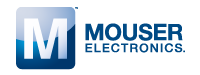Pushbutton switch CFPA
Surface Mount Pushbutton Switches
- Compatible with Refl ow Soldering
- Washable
- Gold-Plated Contacts for Low Current Application
- Clip Contact Mechanism for High Contact Reliability
Specifications
| Rating Max. | 0.4VA( 28VDC max.)(Resistive load) |
|---|---|
| Rating Min. | 1μA 20mVDC (Resistive load) |
| Initial contact resistance | 80mΩ max.(1.5mA 1kHz 20mV min.) |
| Dielectric strength | 500VAC 1 minute |
| Initial insulation resistance | 500MΩ min. (500VDC) |
| Stroke | 1.1mm |
| Operating force | 1.5N±1N |
| Electrical life | 50,000 operations at max. rating |
| Switch timing | Non-shorting |
| Operating temperature range | -40℃~+80℃ |
| Storage temperature range | -40℃~+80℃ |
Part Numbering
| CFPA - | 1 | F | B4 - | A | 2 | T |
|---|---|---|---|---|---|---|
|
Series code & Acutuator P:Pushbutton |
Poles 1: 1 bit |
Switching function F: ONー(ON) |
Terminal B4: Gull wing R/A |
Actuattor shape A: standard |
Contact material 2: Gold plated |
Packaging specifications T:Taping |
List of part numbers
| Part number | Poles | Switching function | Terminal | Contact material | Packaging specifications | CAD |
|---|---|---|---|---|---|---|
| CFPA-1FB4-A2T | 1 bit | ONー(ON) | Gull wing R/A | Gold plated | Taping | |
| CFPA-1FB4-A2W | 1 bit | ONー(ON) | Gull wing R/A | Gold plated | Tray |
Switching function
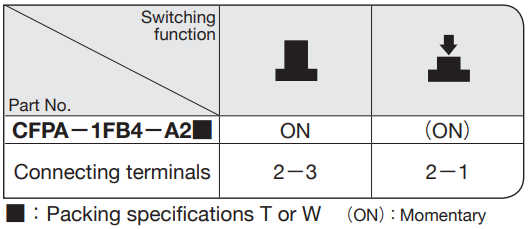
Pad Layouts
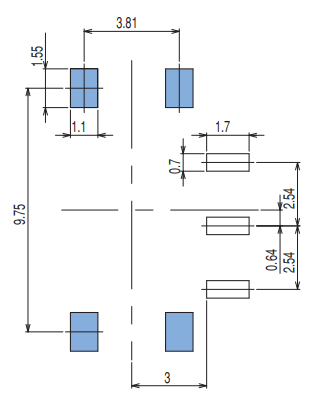
Soldering Specifi cations
(1)Reflow Soldering
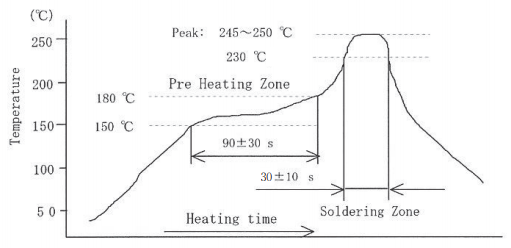
Apply reflow soldering: 2 times max.
(2)Manual Soldering
Device : Soldering iron
350℃, Max.; 3-4 seconds, Max.
Flux Cleaning
- For the solvent, use water or alcohol. In addition, pay careful attention to use the solvent.
- The cleaning method is limited to immersion cleaning only. The cleaning time is 2 minutes, max, but be sure to minimize the time as
much as possible. - To clean the switch after soldering, wait until the switch temperature has cooled down to room temperature (30℃ or below).
- The product must be dried suffi ciently after cleaning. Improper drying may result in fl uctuation in torque or electrical damage.
Documents
Environmental Data
- ●The above contents and descriptions are subject to change without notice.